Cheap is a tough one, iphones retain value fairly well. If you want to try second hand, I used Swappa for my most recent Android phone.
Apple - Mac, iStuff, and Such
- FrankBooth
- Art Expert
- Posts: 3885
- Joined: Sun Nov 02, 2014 12:01 am
- Location: Queens, New York
What’s with auto spell for a while now on iPhones. It sometimes changes correctly spelled words to something else that doesn’t make sense (other properly spelled words that are completely out of context). Words with one missing or misspelled letter to some nonsense. Can’t really send any texts or emails without looking at it twice anymore. I typed “touché” today in one of the threads here today and it changed it to “you are” and random fudge like that. Asked my wife and she said yes, fudge has been quite ridiculous for her as well for a while. They must have put an update to the algorithm at some point and it drymounted things up. (Just now it changed algorithm to logarithm. Why? And then changed to changes.)
-
Woo5lscott
- Art Expert
- Posts: 1315
- Joined: Wed Aug 10, 2016 11:16 am
I’ve been irritated by that too
i spelled touche then it auto corrected to touché. ¯\_(ツ)_/¯
jkw3000 - Nobody ever really wins in this hobby.
Olly - I'm a hack asshole unable to provide you with what you want.
Gonzo's Mom- And some of you are the demons!
Olly - I'm a hack asshole unable to provide you with what you want.
Gonzo's Mom- And some of you are the demons!
I believe it has to do with the 'neural engine' Apple has been developing over the last few years. From what I understand, for better or worse(I’d argue worse), the engine anonymously collects spelling and grammar data from iOS users broadly and tries to intelligently recognize patterns to improve the algorithm. So because most people can’t spell for fudge, don’t know the difference between “there” “their” and “they’re” or type quickly without proofreading, everyone gets shitty autocorrect suggestions.bubbie wrote: ↑Wed Oct 21, 2020 1:44 amWhat’s with auto spell for a while now on iPhones. It sometimes changes correctly spelled words to something else that doesn’t make sense (other properly spelled words that are completely out of context). Words with one missing or misspelled letter to some nonsense. Can’t really send any texts or emails without looking at it twice anymore. I typed “touché” today in one of the threads here today and it changed it to “you are” and random fudge like that. Asked my wife and she said yes, fudge has been quite ridiculous for her as well for a while. They must have put an update to the algorithm at some point and it drymounted things up. (Just now it changed algorithm to logarithm. Why? And then changed to changes.)
What really drives me crazy is when you’re typing something at a comfortable speed and you see the correct next word suggested in one position above the keyboard, but in the instant it takes your thumb to reach up and tap the suggestion the word in that position changes to a new word and the previous suggestion gets bumped over to the next position because the suggestion algorithm is a step behind you so you end up tapping a completely different word than was there at the time your brain recognized it and sent your thumb to tap it. drymounting infuriating.
Have ya paid your dues, Jack? Yessir, the check is in the mail.
^ Yes, the latter too. For that reason, I don’t really use that feature. Once in a while, but not really. Also, I often type faster than it provides me with the right option and it slows me down, lol.
I think I am going to turn off the autocorrect for an experiment and see how that goes.
Edit: Done. The experiment is on.
I think I am going to turn off the autocorrect for an experiment and see how that goes.
Edit: Done. The experiment is on.
Yep, same. I don’t use it as often anymore either because of that, which ironically, makes the problems that much more pronounced on the occasions when I do use it.
As far as your experiment goes, good luck!! Keyboard accuracy seems
to have plummeted significantly over the last few years as well so you’ll likely see an even worse jumble of non-words in your writings. It’s a lose-lose situation. *sigh*
As far as your experiment goes, good luck!! Keyboard accuracy seems
to have plummeted significantly over the last few years as well so you’ll likely see an even worse jumble of non-words in your writings. It’s a lose-lose situation. *sigh*
Have ya paid your dues, Jack? Yessir, the check is in the mail.
So far, it isn't that bad. Of course, apostrophe is something to get used to again, lol. The main thing I noticed is spaces sometimes come before the last letters in words instead of after. So far, better than I expected. Granted, it is evening and I did not type a lot. We will see how it goes tomorrow and the next few days, or until I can keep it up, lol.
Apostrophe issue is easy to solve with “proper” English without the use of omissions. The space issue and whatnot is probably an indication of the need for me to slow down, lol. That will likely not be as simple. I will give a try though.
My main issue with the autocorrect recently (not really sure how recent it is) is this changing of properly spelled and used words. Like the example of “changed” to “changes” that I mentioned above; or “there”, “their”, etc that you mentioned. I do not necessarily notice those changes until it is too late. With the autocorrect off, most of the misspelled words are underlined and I can actually see what the problem is.
Capitalized “I” is another little issue, lol. We will see how long I can last.
Anyway, first world problems.
Apostrophe issue is easy to solve with “proper” English without the use of omissions. The space issue and whatnot is probably an indication of the need for me to slow down, lol. That will likely not be as simple. I will give a try though.
My main issue with the autocorrect recently (not really sure how recent it is) is this changing of properly spelled and used words. Like the example of “changed” to “changes” that I mentioned above; or “there”, “their”, etc that you mentioned. I do not necessarily notice those changes until it is too late. With the autocorrect off, most of the misspelled words are underlined and I can actually see what the problem is.
Capitalized “I” is another little issue, lol. We will see how long I can last.
Anyway, first world problems.
That’s a good point about the red underscore. That may help keep things on the rails.
Another thing you may find helpful is keyboard shortcuts. In case you don’t know, you can save little shortcuts in the keyboard section of the settings app to automatically replace common mistakes you make like setting “i “(lowercase with a space after it) to automatically be replaced with “I ”(capital with a space). I use this little trick to fix lots of obnoxious autocorrect issues like when iOS changes my “drymount” to “duck”, I have a shortcut saved that automatically switches it back. Same for when “fudge” gets changed to “shot”. My saved keyboard shortcut switches it right back lol.
Another thing you may find helpful is keyboard shortcuts. In case you don’t know, you can save little shortcuts in the keyboard section of the settings app to automatically replace common mistakes you make like setting “i “(lowercase with a space after it) to automatically be replaced with “I ”(capital with a space). I use this little trick to fix lots of obnoxious autocorrect issues like when iOS changes my “drymount” to “duck”, I have a shortcut saved that automatically switches it back. Same for when “fudge” gets changed to “shot”. My saved keyboard shortcut switches it right back lol.
Have ya paid your dues, Jack? Yessir, the check is in the mail.
- Irishman12
- Art Expert
- Posts: 4026
- Joined: Sat Mar 11, 2017 4:42 pm
- Location: The Villa Quatro
I'm a fan of the keyboard shortcuts as well. Not only for misspellings but for acronyms if you want to spell them out but are too lazy to type them every time.
Today I finally saw a good price for the Apple Watch Series 5 and jumped on it. Got the 44mm in space gray for $350 before tax through Amazon. Supposed to be here tomorrow Can't believe it took them so long to discount it this low. It was 18% off the regular price and last week they had it down to only $380 (12% discount). Target, Bestbuy, and Wal-Mart I've been checking as well without any luck. Looking forward to familiarizing myself with it over the weekend.
Can't believe it took them so long to discount it this low. It was 18% off the regular price and last week they had it down to only $380 (12% discount). Target, Bestbuy, and Wal-Mart I've been checking as well without any luck. Looking forward to familiarizing myself with it over the weekend.
Today I finally saw a good price for the Apple Watch Series 5 and jumped on it. Got the 44mm in space gray for $350 before tax through Amazon. Supposed to be here tomorrow
- Irishman12
- Art Expert
- Posts: 4026
- Joined: Sat Mar 11, 2017 4:42 pm
- Location: The Villa Quatro
- Irishman12
- Art Expert
- Posts: 4026
- Joined: Sat Mar 11, 2017 4:42 pm
- Location: The Villa Quatro
Thanks. I'll turn the always on display off (help conserve some battery).