I looked and can't seem to figure out what to do. How do you post an image to a forum post?
I found the below however there are not two tabs, only "Options". "Upload attachment" does not show for me. Do I need a minimum number of posts for this to appear? Just wanted to share some frame ups I just finished but don't know how...
Adding an image to your forum post[edit]
From within a desired forum thread:
1. Click on button for either "Post Reply" or "Quote" as applicable
2. Below the "Post a reply" box are two tabs, "Options" and "Upload attachment". Click "Upload Attachment".
3. "Browse" your local hard drive for the image you want to post.
4. "Add the File" (there are size limits but I can't remember what they are)
5. The page will refresh. Below the post you'll be able to enter a comment for the image or simply click either "Preview" to see what your post will look like with the image or or "Submit".
Any help is appreciated.
John
How to upload an image to a forum post?
Think that might still be being tinkered with the server move, but in the meantime my suggestion would be to use a free image host (like imgur.com) and then paste the image link in here, using the Img button and pasting it between the two brackets.
35mmpaul wrote:We are addicted to things that hurt our butts.
Try - https://postimages.org/
Upload your image and choose a size. 640 x 480 or 800 x 600 is probably good.
Once uploaded copy the direct link paste it the comment box, highlight it and then click on the URL button which will surround it with [img] tags. Click preview to check you've done it right.
Upload your image and choose a size. 640 x 480 or 800 x 600 is probably good.
Once uploaded copy the direct link paste it the comment box, highlight it and then click on the URL button which will surround it with [img] tags. Click preview to check you've done it right.
Agree with 1nkling.
or you may try Imgur
or you may try Imgur
**********************************************************
Expert of - Homez Tale
"Save a Tree - Save The Environment - Save Your Life ".
=================================================
Expert of - Homez Tale
"Save a Tree - Save The Environment - Save Your Life ".
=================================================