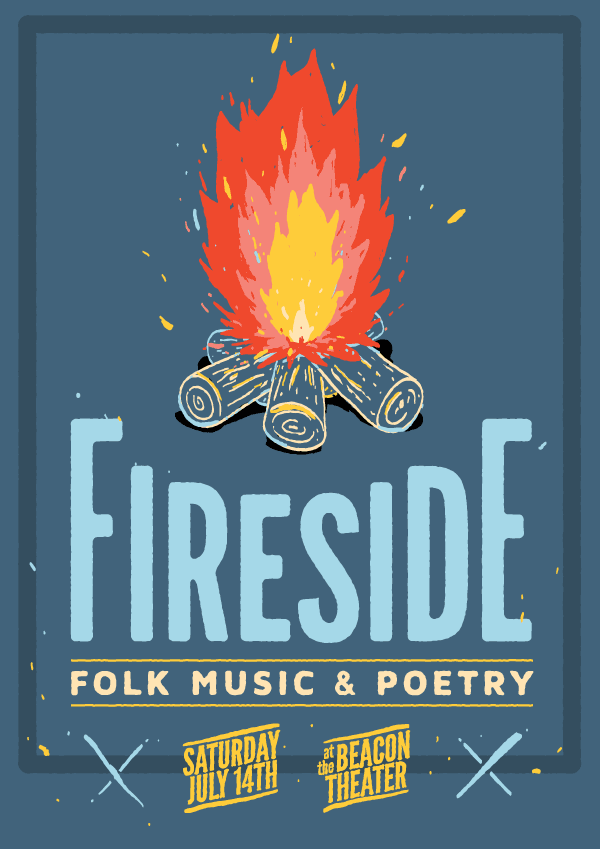Happy New Year.
I am hoping someone can help with what are hopefully some very simple questions.
I have been inspired by some of the art I have seen on here to pick up my pen and have a go at drawing some stuff for the first time in an age.
Anyway, I also wanted to try out all the various programs which are available and I picked up a cheap graphics tablet and pen. What I have found though when I try to draw with them is (i) its bloody hard though I am assuming its a practice thing, and (ii) the lines always seem to look rough, blocky and pixelated.
If you wanted to have a bash at producing something that looked like a DD or a Stout style poster (only, obviously, much much worse) then what programs do those guys use to produce their artwork?
I am assuming that they start with pencil and then scan in the drawing (as a jpeg?) and use that to apply the inks?
Any pointers to good process videos or advice as to programs to try would be greatly appreciated - after all if there is one thing that the internet needs its more poorly executed, derivative fan artwork!
Thanks in advance.