Site Problem: Menu Boxes Covering Page
I'm having a very annoying problem with the site. The boxes on the left (Main, Print Search, Forum Tools, EB Live Chat, Random Art and Forum Search) are covering the left 1/20th or so of the main page I'm viewing. This wouldn't be so annoying if that area wasn't so heavily used. For example, when I view all of Emek's prints and then want to limit them by year, all of the years are covered and I can only select the ones that are showing through the individual Menu boxes.
I am using Windows XP Pro version 2002 with Service Pack 2 and Internet Explorer version 6.0.2. Thanks for any help.
Josh
I am using Windows XP Pro version 2002 with Service Pack 2 and Internet Explorer version 6.0.2. Thanks for any help.
Josh
- sunsetbrew
- Art Expert
- Posts: 3622
- Joined: Thu May 29, 2003 12:00 am
- sunsetbrew
- Art Expert
- Posts: 3622
- Joined: Thu May 29, 2003 12:00 am
I'm at work and not entirely sure about the screen size. I can tell you it's a Dell 1701FP (analog) on Intel 82945G Express Chipset. I guess that probably means it's 17 inches. It's set at 1152 by 864.
It happens on all pages that look like the one I'm on right now, the ones with the 6 boxes titled "main", Print Search, etc. down the left side. Ones that don't have those boxes look fine (like anyone's ISO page for example.)
Thanks for your help.
It happens on all pages that look like the one I'm on right now, the ones with the 6 boxes titled "main", Print Search, etc. down the left side. Ones that don't have those boxes look fine (like anyone's ISO page for example.)
Thanks for your help.
- sir_smokealot
- EB Team Emeritus
- Posts: 3106
- Joined: Mon May 09, 2005 12:00 am
- Location: Manitoba, Canada
Shouldn't you be working?
- sunsetbrew
- Art Expert
- Posts: 3622
- Joined: Thu May 29, 2003 12:00 am
I have tried to recreate this problem with no success so far. I ran it through a browser compatibility service we use that takes photos of a bunch of different browsers on different platforms and everything thing but IE5 and IE for Mac works well. I have attached how it should look. IE sucks so bad.
- sunsetbrew
- Art Expert
- Posts: 3622
- Joined: Thu May 29, 2003 12:00 am
- sunsetbrew
- Art Expert
- Posts: 3622
- Joined: Thu May 29, 2003 12:00 am
I have been looking up this issue and i found out that this may yet another explorer bug or user error depending. There are many things to try...
1. Click "View" Tab Click "Font Size"
2. it's possible you're using a custom CSS. Go into the IE Tools menu, then to Internet Options. Under the General tab, click the Accessibility button towards the bottom. Make sure that all four options (formatting and style sheet) are all unchecked.
3. Change screen size to 800x600 and then back again might get explorer to do the right thing.
4. The size font may also change when you press and hold 'Ctrl' and scroll the mouse.
5. Or you can change in the Monitor Properties the size of the fonts.
6. Or just google for "ie font problem"
1. Click "View" Tab Click "Font Size"
2. it's possible you're using a custom CSS. Go into the IE Tools menu, then to Internet Options. Under the General tab, click the Accessibility button towards the bottom. Make sure that all four options (formatting and style sheet) are all unchecked.
3. Change screen size to 800x600 and then back again might get explorer to do the right thing.
4. The size font may also change when you press and hold 'Ctrl' and scroll the mouse.
5. Or you can change in the Monitor Properties the size of the fonts.
6. Or just google for "ie font problem"
I tried all the suggestions short of researching it too much myself and nothing worked. Changing the font just made the boxes bigger or smaller.
Then for some reason this morning everything looks good. Weird. Thanks for all the help though.
Then for some reason this morning everything looks good. Weird. Thanks for all the help though.
- sunsetbrew
- Art Expert
- Posts: 3622
- Joined: Thu May 29, 2003 12:00 am
- sir_smokealot
- EB Team Emeritus
- Posts: 3106
- Joined: Mon May 09, 2005 12:00 am
- Location: Manitoba, Canada
jjbehren wrote:Government job...sir_smokealot wrote:Shouldn't you be working?
No worries then.