you have to either use the ADD ATTACHMENT to add a pic from your local hard drive, or use the IMAGE button to add a weblink as a photo.
for instance, the EB logo from page one is located here-
http://www.expressobeans.com/images/logobs.jpg
so to make an image I just click the IMG button, then paste the web address, then click IMG again. I get something that looks like this (I have added space characters to make the code fail so you can see it.)
[ i m g ]
http://www.expressobeans.com/images/logobs.jpg[ / i m g ]
the result looks like this:

(if you quote my post, you can see the actual code that makes the photo appear)
anything added as an attachment shows up at the bottom of the post. like this partial screenshot of the smilies.
PS- if you are trying to use an EB image, go to the page and click DISPLAY REMOTELY or DISCUSS and you will get three options- copy the complete text of any one of the three and paste it in, and that will work too.