I was checking out my Screaming Hand prints last night and noticed one of them has, for lack of a better term, milky looking areas on the black background. I've noticed it on other posters I've bought (other than EB series) and wondered what it was. Also, it seems like it can only be seen at certain angles/in certain light. I'd like to know what it might be. Next, is there any way to remove them/it without hurting the poster?
Any help?
Milky Looking Spots/Areas
- sunsetbrew
- Art Expert
- Posts: 3622
- Joined: Thu May 29, 2003 12:00 am
It is highly likly that is part of the printing itself. I doubt there is much to be done. I did not notice that any of the print were different by too much. Also, out of 160 prints, only 125 made the cut. There was quite a few bad ones.
- marshhouse
- Art Expert
- Posts: 1543
- Joined: Tue Jan 20, 2004 1:00 am
- Location: Almost Heaven
I didn't mean to isolate the EB print. Like I said I have other posters with a similar look/flaw/whatever you want to call it. My Ames PJ St. Paul has some as well as another one which I don't recall but I'm pretty sure it's an Ames too.sunsetbrew wrote:It is highly likly that is part of the printing itself. I doubt there is much to be done. I did not notice that any of the print were different by too much. Also, out of 160 prints, only 125 made the cut. There was quite a few bad ones.
If I ever get a digital camera (and learn how to use it) I'll throw up some pictures. Who knows, that my be this weekend if there's any good July 4th sales.